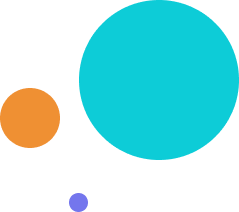
FAQ
Frequently Asked Questions
After signing on, the Help section offers details about payments, setting up automatic or recurring payments, eBills, and more.
How do I get started with Bill Pay?
You can access Bill Pay for the first time, from either your desktop or mobile device, if you have a Klustar account, then, just sign on to access your BillPay.
Whom can I pay with Bill Pay?
You can pay almost any company or individual in Nigeria.
In addition, you can:
Set up automatic payments for recurring bills — like mortgage or cable TV.
Make one-time payments for bills that differ each month — like the phone or utility bill.
Why can't I send an electronic payment?
Here are some possible reasons that your request for electronic bills may not be successful:
You are receiving the bill electronically elsewhere. Some payees do not allow you to view your bill at more than one website.
You are not the primary account holder for the bill.
The account number you entered is incorrect.
You did not use the exact spelling of your name and address as it appears on the bill.
Which accounts can I use to pay bills online?
You can pay your bills from either your e-wallet or acceptable payment methods.
Can I make same-day Bill Pay payments?
You can make a same-day payment for all bills depending on the payment provider. For scheduling purposes, you should count the first business day after your scheduled Payment.
